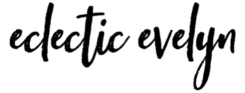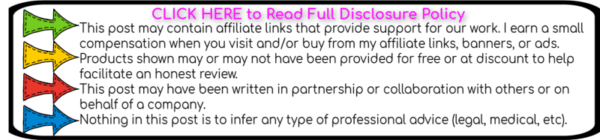Millions of people have been working remotely and running a business this way for years. However, 2020 saw a huge pivot in how, when, and where people were able to work. Effective communication is something that no business can function without. Even as a freelancer, you need to be able to communicate with clients, pools of customers, and more. Remote communication takes more effort and more energy than in-person communication.
You can’t always read the tone of an email, nor can you always see facial expressions on a zoom call. So you have to pay even more attention and express more emotional and facial expressions while on video calls.
This extra energy can take its toll. This is why working on your communication can help a lot.
Clarity
Who does what, when, and why do they do it. This will give everyone clear goals. Clear goals make it easier for people to plan, prepare, and present their work in a timely and high-quality manner.
If you manage the team, it is your job to make sure that everyone on your team has a simple set of goals to meet for every project. The goals will give everyone something to aim for, and this will inspire them to do their best work. It might be time for you to consider talking about communication one step further and taking an online MBA in communication.
Collaboration tools
Thankfully we have access to many free and paid collaboration tools. These tools can let your team share work in progress and give instant updates if there is a problem with their work or a client.
Ideally, you should choose a set of tools that can be integrated and work well together, and this will create an even smoother workflow.
- Slack is one of the most popular and has a lot of free features. It integrates with Google, Trello, and Intercom.
- Asana is a great project management tool and has a lot of functionality – ideal for smaller businesses.
- GoogleDocs has so many options for users, and multiple people can edit files at the same time too. Making collaboration quick and effective.
- Microsoft365 is great because almost everyone is familiar with it, and it has Teams in the bundle.
Open dialogue
The remote workspaces and your email inbox should all make your team feel safe. Safe enough to come to you with feedback, issues, and other things that aren’t working. You can choose to have a monthly check-in or just ask a few select questions every once in a while. The path you chose should make sense for the business you run and the personalities of the team.
Choose carefully
There are some occasions where sending a 4 thousand word email isn’t appropriate. This information is easier to hand over in a call and summarizes the key points in an email. Choose the method of communication carefully depending on the situation.
And finally, learn how your team communicates best. Some people need the email; others prefer a call and then the opportunity to follow up. Work with your team to make your communication and workflow smooth and easy.