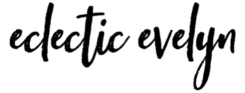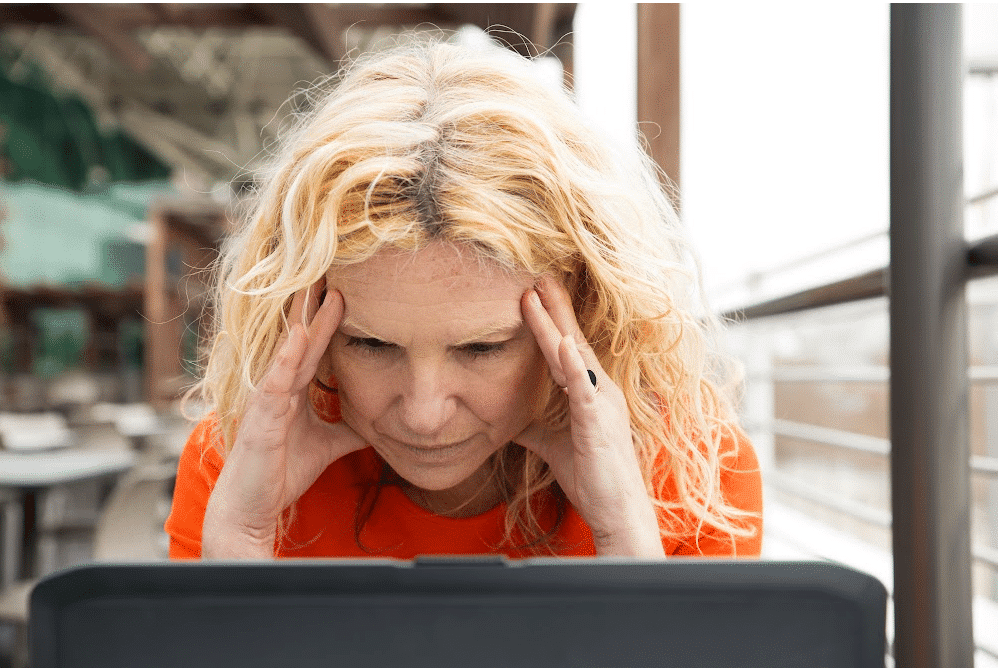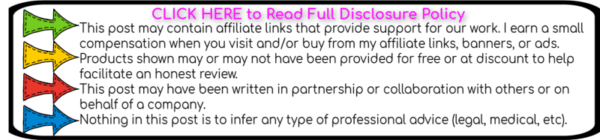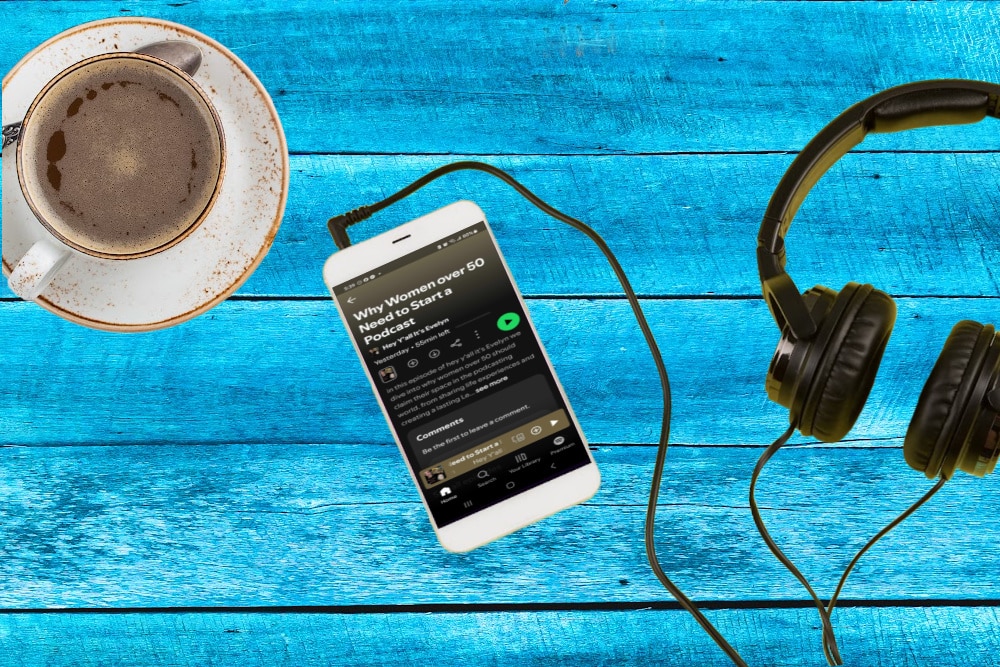Blogging has changed dramatically over the past decade. What started as personal diaries and random thoughts has evolved into a powerful tool for business, branding, and authority building. As a professional blogger, it’s critical to occasionally look back through your archives and ask a hard question: should I delete a blog post?
The short answer? Yes, sometimes cleaning house with an annual content audit is exactly what your blog needs. Deleting underperforming, outdated, or irrelevant posts can actually strengthen your SEO, boost your site’s authority, and better serve your readers. If you want to know when to delete a blog post, how to do it safely, and the alternatives if you’re feeling sentimental, this guide will walk you through it all.
When You Should Delete a Blog Post
✔ It’s Not Getting Traffic – One of the biggest signs it’s time to delete a blog post is when it hasn’t received any meaningful traffic in the past year.
✔ It Has No Backlinks – If other websites aren’t linking to it, that post isn’t helping your site’s authority.
✔ It Doesn’t Reflect Your Brand or Voice – As your blog evolves, so does your voice and audience. A blog post that no longer fits your brand message can confuse readers and dilute your authority.
✔ It’s Outdated or Irrelevant – If the information is old, incorrect, or no longer useful, you should either update or delete the blog post.

How to Decide If a Blog Post Should Stay or Go
Not every post needs to be deleted. Some just need a little polish, while others have truly run their course. Here’s how to make a confident, professional decision:
- Traffic: If the post hasn’t had meaningful traffic in the last 12 months, it’s probably not helping your growth strategy.
- Backlinks: Posts with no backlinks are easier to delete, but if a post has valuable links pointing to it, consider updating rather than deleting.
- Relevance: Ask yourself if the content still fits your brand’s focus and serves your current audience.
- SEO Opportunities: If the post could be revived with new information and optimization, it might be worth saving instead of deleting.
If you find that a post fails most of these checks, it’s a clear sign that you should either delete the blog post or repurpose the material into something fresh and valuable.
Key Metrics to Check Before You Delete a Blog Post
Making the decision to delete a blog post should always be backed by solid data. Here are the key metrics every blogger should review before pulling the trigger:
- Google Analytics: Review pageviews, bounce rate, and session duration for the post. Low engagement and high bounce rates are red flags.
- Search Console: Check impressions, clicks, and average position. Posts with no activity here likely aren’t pulling their weight.
- Ahrefs or Moz: Look at the backlink profile. Strong backlinks are a reason to rethink deletion and possibly update instead.
- Internal Link Map: Identify how many important pages link to the post and whether removing it would break your internal linking structure.
Gather all this data carefully. It will give you a clear, confident foundation for deciding whether to delete a blog post, refresh it, or set it aside with a no-index tag. With the right strategy, you’ll not only protect your SEO, you’ll strengthen it.
Pro Tip:
Before you delete a blog post, always set up a 301 redirect to a related live page. This protects your SEO, preserves any existing link equity, and keeps your readers from hitting frustrating 404 errors.
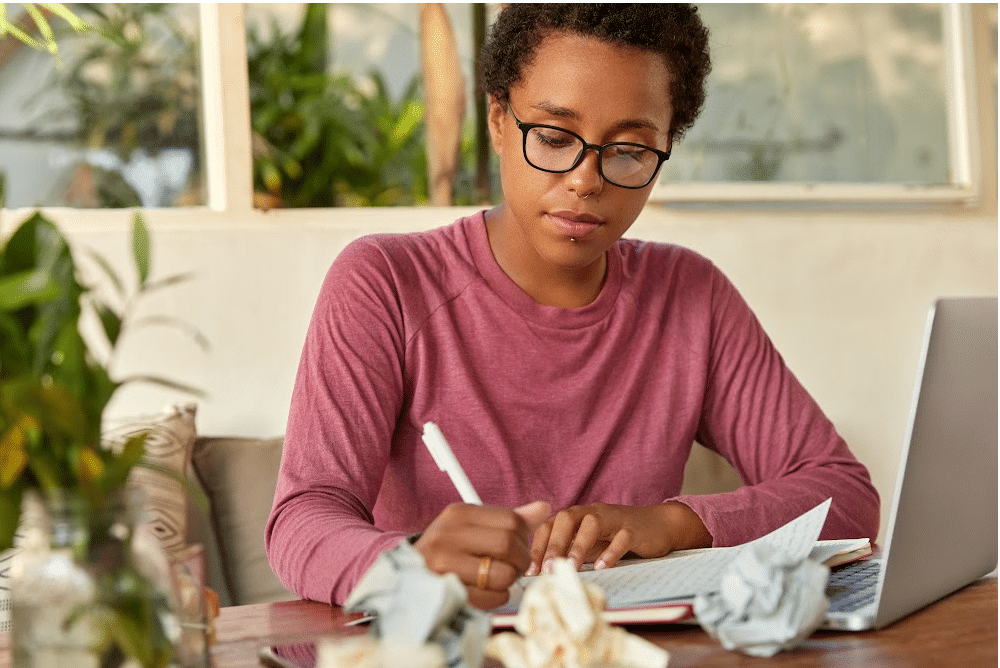
Alternatives to Deleting a Blog Post
Sometimes a post isn’t a lost cause—it just needs a little love. If a blog post has potential but isn’t performing the way you need it to, there are several strategic moves you can make before deciding to delete a blog post completely. Here are four smart alternatives to consider:
1. Revamp and Refresh
Instead of scrapping a post altogether, give it a complete makeover. Update outdated information, swap in new statistics, add relevant internal links, and refresh the images to reflect your current brand aesthetic. You can even change the title to better target a high-performing keyword. I’ve seen posts skyrocket in rankings with just a thoughtful refresh. Think of it like remodeling a great house, you keep the foundation but give it a modern facelift.
2. Merge and Redirect
If you have multiple short posts covering similar topics, it makes sense to combine them into one comprehensive resource. For example, if you have three different posts about beginner gardening tips, merging them into a complete “Ultimate Guide to Gardening for Beginners” can provide more value to readers and strengthen your SEO. Once you merge the content, 301 redirect the old URLs to the new mega-post to consolidate authority and avoid broken links. This strategy lets you delete a blog post without sacrificing any of the link juice you’ve built over time.
3. Change the Focus
Sometimes the core idea behind a post is good, but the execution no longer fits your audience. Rather than delete a blog post, consider reframing it. For instance, a personal story about your 2010 summer road trip could be transformed into an evergreen guide on “Best Road Trip Tips for Women Over 40.” By shifting the focus, you breathe new life into old content while keeping it aligned with your current brand and audience needs.
4. Set It to No-Index
When a post still holds sentimental value but no longer serves your SEO strategy, setting it to no-index is a smart compromise. This way, it stays live on your blog for readers who stumble across it, but it won’t appear in search engine results or drag down your rankings. I’ve done this with a handful of early posts that were important to my personal journey but weren’t contributing to my blog’s growth. No-indexing lets you preserve the memory without letting it impact your professional goals.
Emotional Attached to Content You Should Delete
Let’s be honest here. Not every decision about your blog is based purely on numbers and SEO strategy. Sometimes we hang onto old posts because they hold a piece of our story. Maybe it was a milestone moment, the first time a brand paid you for your work, a heartfelt post written during a tough season, or a snapshot of your early blogging journey. Those emotional ties are real, and they deserve to be acknowledged.
However, when you find yourself thinking, “But I worked so hard on that post,” it’s time to pause and ask a critical question: Is this post still providing value to my readers or my brand today? Sentimentality has a beautiful place in our personal memories, but it doesn’t belong at the center of a professional website. If a piece of content no longer serves your audience, it may be time to make a tough call.
When I faced this crossroads with some of my oldest, most personal posts, I chose a middle-ground solution. Instead of immediately deleting them, I set them to no-index. That way, the memories still live on my blog, accessible to anyone who knows where to look, but they no longer impact my site’s SEO performance. It’s a respectful way to honor your journey without letting nostalgia drag down your future growth.
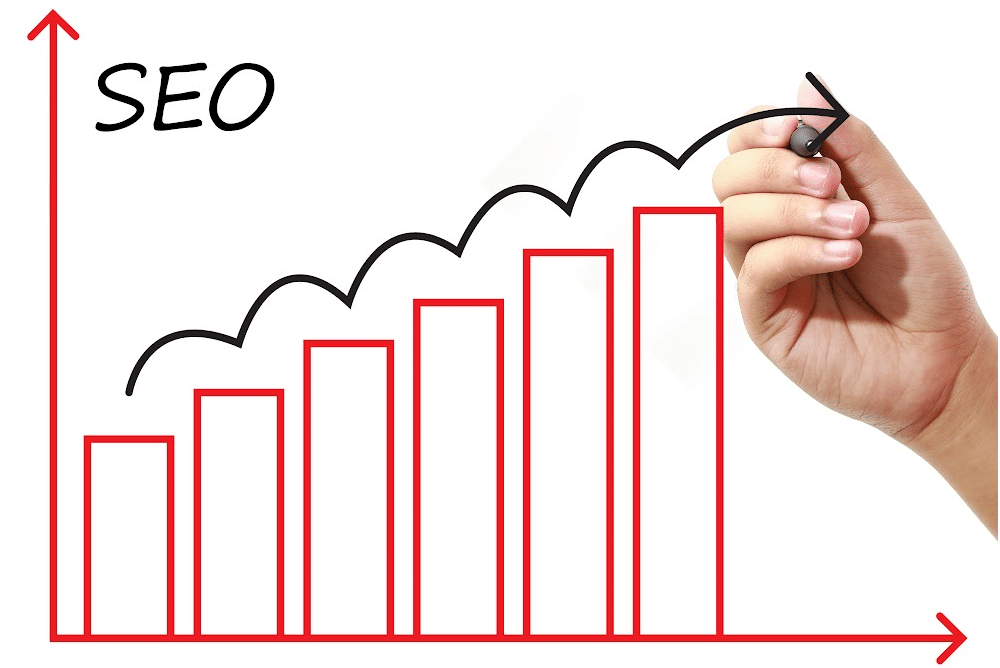
How Deleting a Blog Post Improves SEO
When you take the time to clean out underperforming or outdated posts, you are doing more than just tidying up, you are strengthening your entire blog’s SEO foundation. Every blog post sends a signal to Google about what your site is about. When you delete a blog post that no longer serves a purpose, you tighten the focus of your domain and reinforce your authority on the topics you want to rank for. It’s like trimming dead branches so the tree can grow stronger and taller.
Here are a few of the benefits you will see when you strategically delete a blog post:
- Better crawl efficiency: Google’s bots will spend less time sifting through outdated or irrelevant content and more time indexing your high-value posts.
- Higher topical relevance: Deleting off-topic posts sharpens your site’s niche focus, making it easier for Google to understand what you are an expert in.
- Less keyword dilution: Fewer weak posts competing for the same keywords means stronger rankings for your best-performing content.
- Improved engagement rates: Removing low-quality posts can lift your site’s overall bounce rate, time-on-site, and user engagement metrics.
In short, when you delete a blog post strategically, you are setting your site up for long-term growth and higher search rankings. It’s one of the smartest moves an experienced blogger can make.
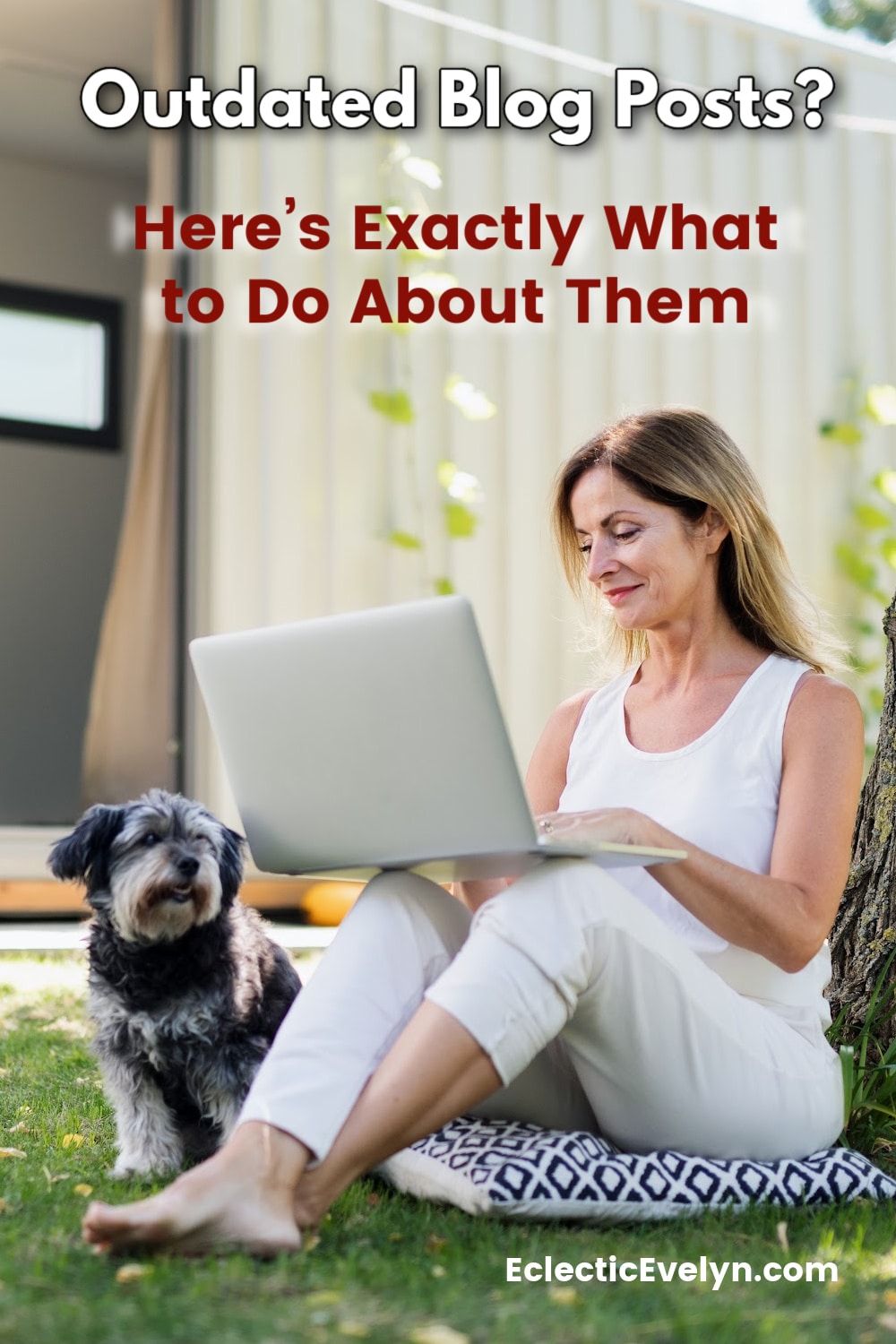
| 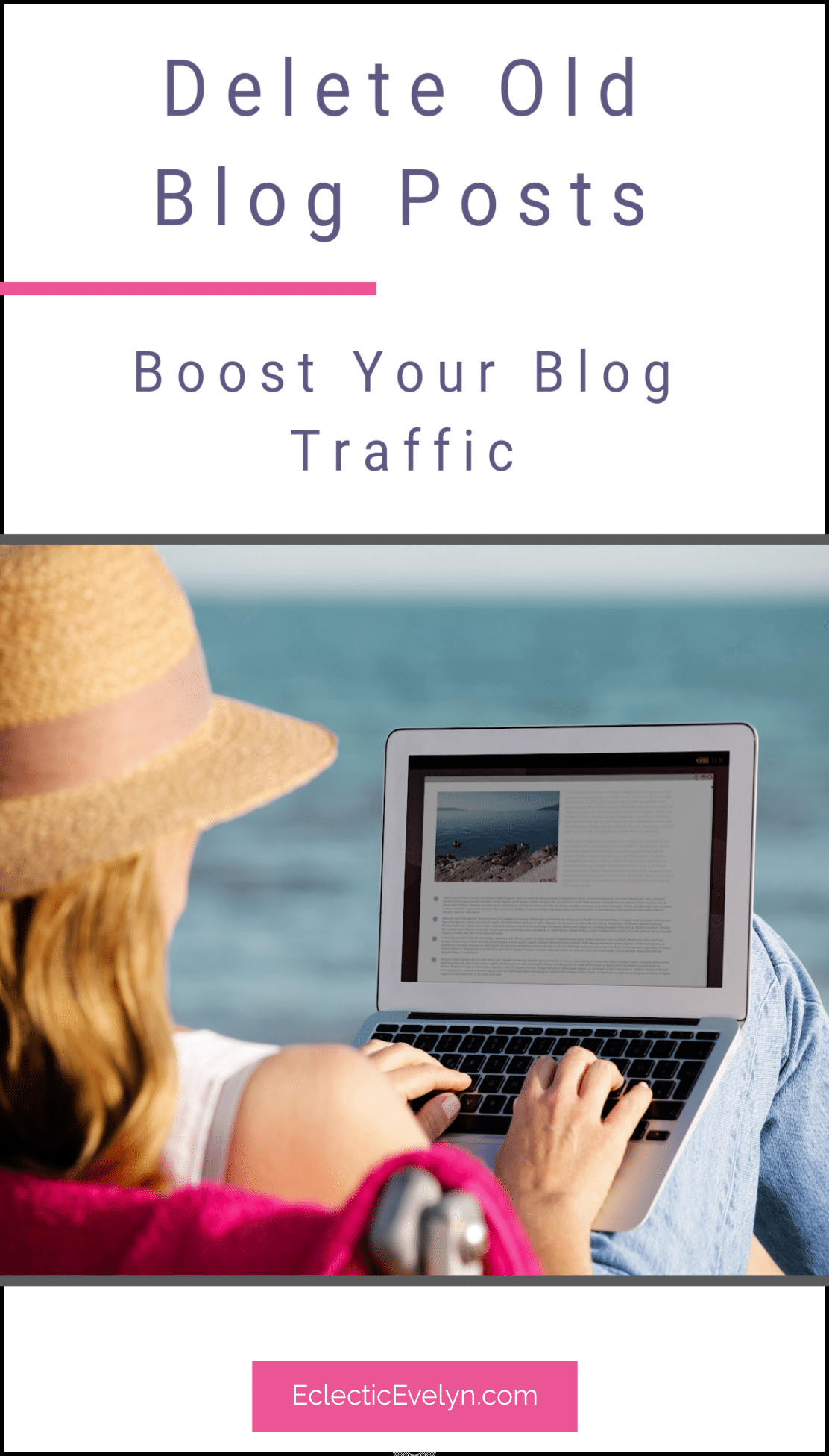
| 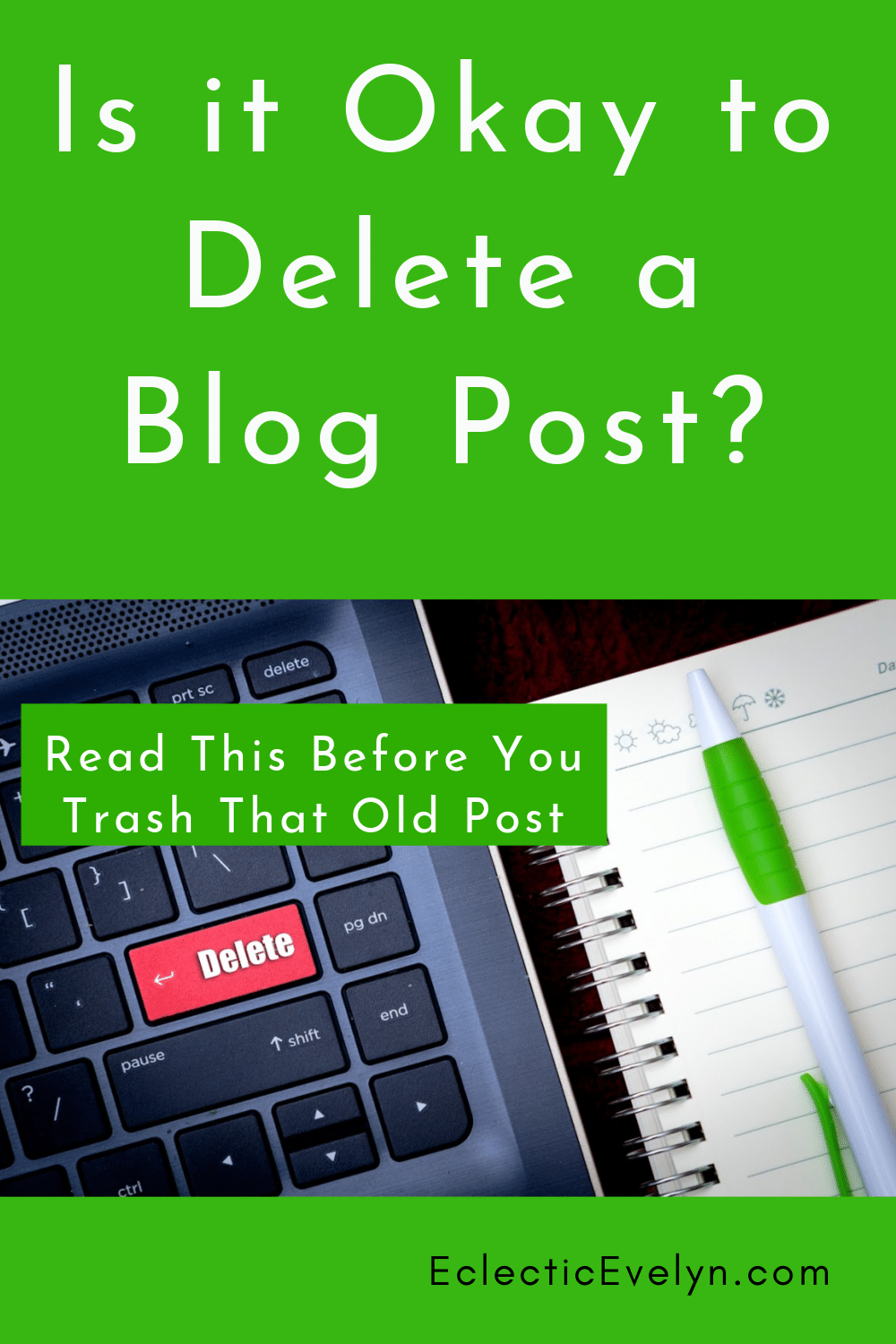
|
Why It’s Smart to Have an Annual Content Audit
Running a successful blog is a lot like curating a great library. Every post on your site should have a clear purpose. It should either educate, inspire, entertain, or empower your readers, and it should reinforce your authority with search engines. When a piece of content no longer meets those standards, it is not a failure to remove it. In fact, choosing to delete a blog post that no longer serves your goals is a mark of professional wisdom and strategic growth.
Think of content audits as spring cleaning for your blog. It’s not just about clearing away digital clutter; it’s about strengthening your brand and ensuring that every visitor to your site gets the best experience possible. Deleting old, irrelevant posts shows that you respect your readers’ time, honor your brand’s evolution, and understand the true power of focus in SEO.
Remember, you are building something lasting and valuable. Every decision you make, including when to delete a blog post, should support the future you are creating. Cleaning up your archives is not just maintenance; it’s a bold step toward a stronger, more impactful blog.
Are you planning to clean up your old posts this year?
Have you ever struggled with deciding whether to delete a blog post or save it?